In this quick video, I will show you How to Convert BTC to Usd on Coinbase step by step.
How to Convert BTC to USD on Coinbase:
A Step-by-Step Guide
Are you looking to convert your Bitcoin to US dollars but not sure where to start? Look no further, in this video, we will guide you through the process of how to convert your BTC to USD on Coinbase.
Step 1: How to Use Coinbase
First, let’s start by understanding how to use Coinbase. Coinbase is a popular cryptocurrency exchange platform that allows you to buy, sell, and trade digital assets such as Bitcoin, Ethereum, and many more.
To start using Coinbase, you’ll need to create an account and provide some basic personal information, like your name, email address, and identification documents. Once your account is set up, you can start trading.
Step 2: How to Convert BTC to USD on Coinbase
Now that you have a Coinbase account set up, let’s navigate to the sell page. Once there, select Bitcoin as the digital currency you want to sell.
Next, enter the amount of Bitcoin you want to sell and select USD as the currency you want to convert it to.
Coinbase will then provide you with the current market rate for Bitcoin to USD conversion. Once you’re satisfied with the rate, confirm the transaction and the converted amount will be deposited into your USD wallet on Coinbase.
Step 3: How to Convert Crypto on Coinbase Pro
If you’re an advanced trader on Coinbase, you may want to consider using Coinbase Pro, which offers more advanced trading tools and lower fees. To convert cryptocurrency on Coinbase Pro, navigate to the trade page and select the trading pair you want to exchange. For example, to exchange Bitcoin for USD, select the BTC/USD trading pair. Once you’ve entered the amount of BTC you want to sell, confirm the transaction, and the USD amount will be deposited into your Coinbase Pro USD wallet.
Step 4: How to Convert Crypto on Coinbase App
If you prefer using the Coinbase mobile app, converting crypto to USD is just as easy. Launch the app and navigate to the sell page, select Bitcoin as the cryptocurrency you want to sell, and follow the same process as mentioned earlier.
Step 5: How to Withdraw Money from Coinbase
Now that you’ve successfully converted your BTC to USD, you may want to withdraw your funds. To do so, navigate to your USD wallet on Coinbase, select the withdraw option, and enter the amount you want to withdraw. You can choose to withdraw the funds to your bank account or PayPal account.
Conclusion:
So, there you have it, converting Bitcoin to US dollars on Coinbase is a simple process. Whether you choose to use Coinbase, Coinbase Pro, or the Coinbase app, the process is straightforward, and you’ll have your money in no time.
#howtocryptos
Disclosure: This video description may contain affiliate links, meaning I get a commission if you decide to make a purchase or register through my links, at no cost to you. Thanks!


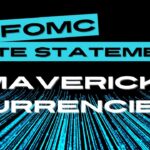
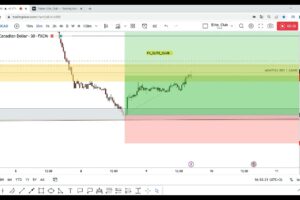
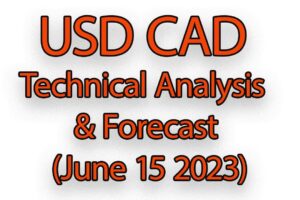


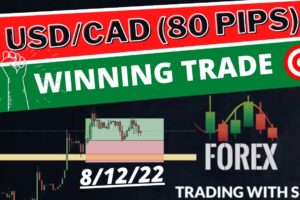

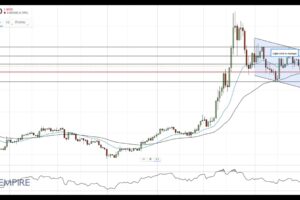

3$ of btc is worth 80 grand . How do you get it?
Hello bro Now New Coinbase wallet app use in Phrases How to Convert in this USD to USDT or How to send USD in Binance Account
The title should be called How To Convert Crypto to Tether. This doesn’t help someone trying to convert to USD and cash out.
On Coinbase App Mobile Phone it’s Different, I’m so Confused, there is no Convert button
Promo_SM